Find out how 3CX can satisfy your day-to-day communications needs. From receiving calls while out of the office, to boosting agent productivity, face-to-face meetings and much more. This video shows you some major features and benefits of 3CX and just how easy they are to use.
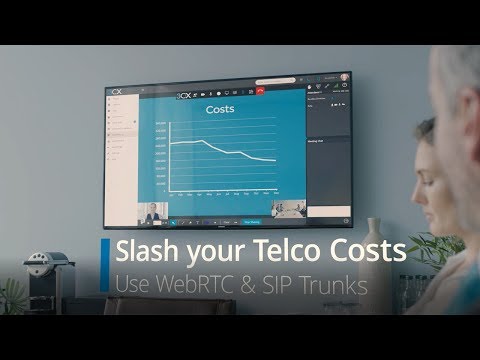
Manage your calls with the 3CX Web Client, no hassle and no accidental hang ups! Transfer a call, start a conference or make a recording simply from the pop-up of the call!

Quickly and Easily manage your calls, queue calls and Agent Status at the click of a button with the 3CX Switchboard in the Web Client!

Initiating a conference call with 3CX is as easy as 1,2,3. Elevating an active call to a conference call is even easier. Check our our video to find out how.

The Wallboard is ideal for call centers as it provides them with real time information such as SLA, Unanswered Calls, Average speaking time and much more. View a variety of important call statistics all on one screen with the integrated web-based Wallboard and encourage your team with a customized message!

Start a web conference directly from your 3CX Web Client. It’s WebRTC based so no additional downloads or plugins are required, just share the link with your external participants.

Make and Receive calls from the 3CX Web Client in just a few mouse clicks! No fuss, No confusion!

Sustainable messenger bag Thundercats mixtape typewriter, locavore synth Marfa Intelligentsia try-hard biodiesel four loko distillery.

This video takes you through all the features available in the 3CX Client for Android, from transferring calls, to checking presence and using the chat functionality.
The 3CX App for Android allows you to stay connected to the office and work on the go. Set your status, send chats, schedule conferences and more with the 3CX App for Android.

This video takes you through all the features available in the 3CX Client for iOS, from transferring calls, to checking presence and using the chat functionality.

Make calls directly from your browser or CRM using the 3CX Click to Call Extension for Chrome.

Sustainable messenger bag Thundercats mixtape typewriter, locavore synth Marfa Intelligentsia try-hard biodiesel four loko distillery.

Hold face to face meetings at the click of the button! How? By using 3CX WebMeeting which is WebRTC based and eliminates the use of clients. 3CX WebMeeting, is an easy-to-use web conferencing solution, that transforms the way you communicate and collaborate within your company and with customers.

The CRM integrations offered by 3CX are very popular with our users as they help you increase your agents’ productivity and save time on tedious tasks like adding contacts manually to your 3CX phonebook. The 3CX plugin for Office 365, once configured, opens the contact record in Office 365 during an incoming call, creates a new contact if the inbound caller is not found, and saves the call information in the contact’s notes.

Scheduling an audio or video conference with desktop Outlook takes just seconds using the 3CX Web Client. Check out this quick demo to see just how easy it is!

Telegraph Business Club how with 3CX he successfully developed and launched a software-based IPPBX that would offer companies like his a cheaper, more efficient & more versatile way of communication

3CX Phone System provides Unified Communications that increase employee productivity and you can integrate it with your CRM. It’s easier to scale and manage yourself, so you can forget having to spend money on consultants.

The 3CX Live Chat & Talk plugin allows your website visitors to chat and call your company in real-time. No need to call your 800 number – they can connect with a single click. Connect visitors to your call centre or sales team and watch conversion rates skyrocket! Calls are forwarded to your phone system free of charge using WebRTC technology.

When migrating Avaya to 3CX there’s no need to invest in new IP Phones. You can keep your existing Avaya IP Phones – they too work with 3CX.

Watch the brief interview of 3CX CEO, Nick Galea at the Comms National Awards in London where he went to collect the award for “Best Enterprise Telephony System” for 3CX.